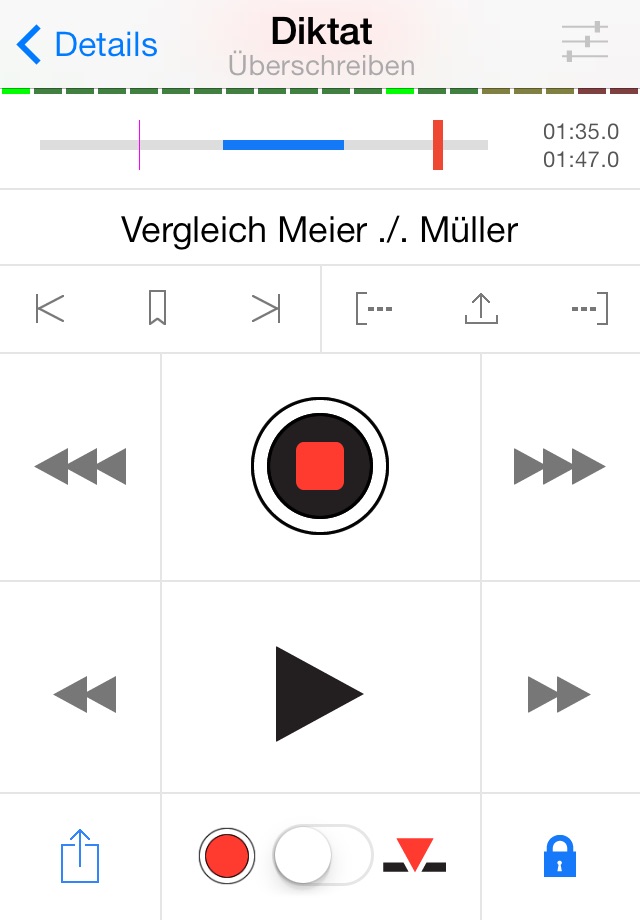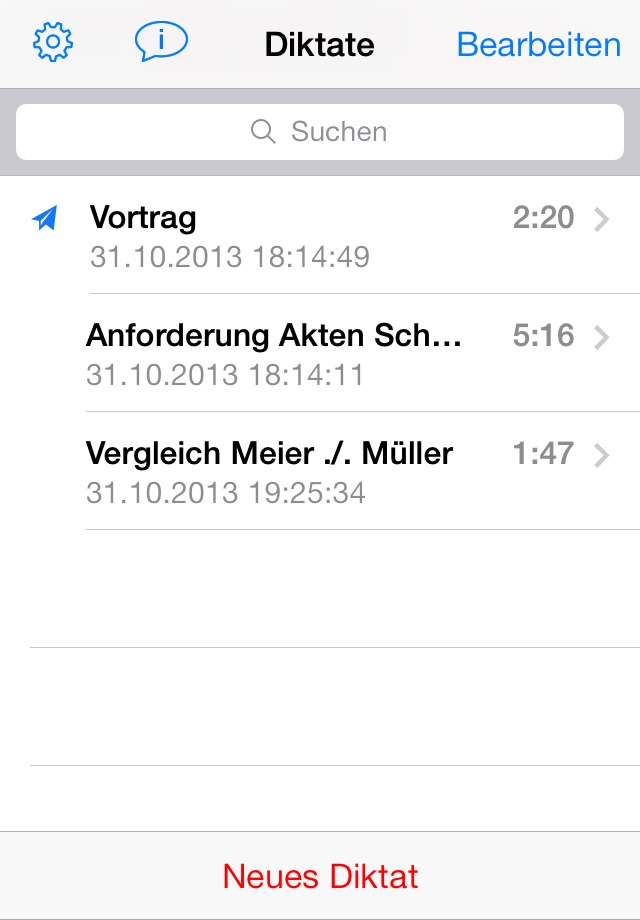Dictate + Connect (Dictamus) app for iPhone and iPad
4.0 (
1040 ratings )
Business
Utilities
Developer:
JOTOMI
16.99 USD
Current version:
12.4.1, last update: 4 years ago
First release : 24 Feb 2009
App size: 39.51 Mb
Leave your dictaphone in your office. With Dictate + Connect on your iPhone or iPad, youll always be with a recorder that can do more than most high-end dictaphones, and thats easier and more intuitive to use. Free yourself from tapes, computers and cables and send your dictations straight from your iPhone or iPad to your transcriptionist. Dictate + Connect offers excellent sound quality, impressively exact voice activation, secure encryption and many ways to transfer your dictations.
See Dictate + Connects unique functionality:
* Rewind, overwrite, insert
* Instant dictation controls
* Precise voice activation
* Intuitive, easy to understand user interface
* Lots of sharing methods (E-mail, download, FTP, WebDAV, SFTP, Dropbox, box, etc.)
* Completely automatable sharing
* AES-128 encryption
* MP4/AAC, WAV, and AIFF format
* Barcode scanner
* Move and delete sections in a dictation
* Record in the background (no phone calls)
* Bookmarks in dictations
* Controllable by wireless foot pedal (see www.dictate-connect.com/pedal-en for details)
Check out “Dictate + Connect Lite”, our free limited version of Dictate + Connect, to experience the functionality and feel of the full version. Dictate + Connect Lite offers everything that Dictate + Connect does, but limits each single dictation to a length of 30 seconds instead of 24 hours. It also manages no more than 5 dictations at the same time.
Pros and cons of Dictate + Connect (Dictamus) app for iPhone and iPad
Dictate + Connect (Dictamus) app good for
This app just works. Great service.
Minor grumble is the time to save and the size of the wav files. Would be useful to have mp3 files emails.
I am very pleased with this applicant.
it is so useful.
I highly recommend it
I just wish it could save in DSS format... But that is unreasonable.
Just simply EXCELLENT!!!! Down side: nothing. I dictate reports for a living. This application has never let me down.
Absolutely superb application. Does all that it is supposed to do. Has made my life much easier!
Performs as advertised. My hands are a bit unsteady so being able to dictate my emails is a real plus. Well done!!
Some bad moments
Used to work perfectly. Since IOS9 I often cannot hear my voice after rewinding, and time to time I cannot start a new dictation ....
I get this error message when trying to connect this app to Dropbox. Please fix. Thanks.
What good is a dictation program if you have to pay extra for it to transcribe for you? Completely worthless.
This app would be perfect if it would allow you to sync between your iPhone and your iPad via iCloud. Sometimes I record on my iPad but would like to have it available later via my iPad. And it would be nice to also be able to import audio that was recorded in other apps. I have a stockpile of recordings from the past I would like to be able to bring into this app for transcribing. Other than that it works flawlessly.
This dictation app is the beat. It is a pleasure to use. It is easy to navigate. It gives a clear recording. There are no machines or tapes I have to carry around. I am currently dictating in one state and sending my dictation to a transcriptionist in another state. She types it up and sends it back to me within 24 hours. The only thing that would make this perfect would be if my recording would be automatically and accurately transcribed into text.
I use it daily. Recommend it highly. When I had a problem after updating, they were responsive.